 few people have helped me with this problem before but the rotation is still messed up my Cannons wont rotate towards the player good they are all out of place I really need help with this problem its my first time trying to make something rotate towards a player
I am trying to make my cannon mouth rotate towards player, but the rotation is messed up and up I don't know how to fix it.
few people have helped me with this problem before but the rotation is still messed up my Cannons wont rotate towards the player good they are all out of place I really need help with this problem its my first time trying to make something rotate towards a player
I am trying to make my cannon mouth rotate towards player, but the rotation is messed up and up I don't know how to fix it.
class enemyshoot:
def __init__(self,x,y,height,width,color):
# [...............]
self.look_at_pos = (x,y)
def draw(self):
# [............]
self.rect = self.shootsright.get_rect(topleft = (self.x, self.y))
dx = self.look_at_pos[0] - self.rect.centerx
dy = self.look_at_pos[1] - self.rect.centery
angle = (180/math.pi) * math.atan2(-dx, dy)
(window.blit(self.image, self.rect))
self.image = pygame.transform.rotate(self.shootsright, angle)
self.rect = self.image.get_rect(center = self.rect.center)
def lookAt( self, coordinate ):
self.look_at_pos = coordinate
My full enemyshoot class
shotsright = pygame.image.load("canss.png")
class enemyshoot:
def __init__(self,x,y,height,width,color):
self.x = x
self.y =y
self.height = height
self.width = width
self.color = color
self.health = 10
self.hitbox = (self.x + -20, self.y + 30, 31, 57)
#-------------------------------------------------------
# Make a Reference Copy of the bitmap for later rotation
self.shootsright = pygame.image.load("canss.png")
self.shootsright = pygame.transform.scale(self.shootsright,(self.shootsright.get_width()-150,self.shootsright.get_height()-150))
self.image = self.shootsright
self.rect = self.image.get_rect()
self.position = pygame.math.Vector2( (x, y) )
self.isLookingAtPlayer = False
self.look_at_pos = (x,y)
def draw(self):
self.rect.topleft = (self.x,self.y)
window.blit(self.image, self.rect)
self.rect = self.shootsright.get_rect(topleft = (self.x, self.y))
dx = self.look_at_pos[0] - self.rect.centerx
dy = self.look_at_pos[1] - self.rect.centery
angle = (180/math.pi) * math.atan2(-dy, dx)
self.image = pygame.transform.rotate(self.shootsright, angle)
self.rect = self.image.get_rect(center = self.rect.center)
# ------------
self.hits = (self.x + 20, self.y, 28,60)
pygame.draw.rect(window, (255,0,0), (self.hitbox[0], self.hitbox[1] - 60, 100, 10)) # NEW
pygame.draw.rect(window, (0,255,0), (self.hitbox[0], self.hitbox[1] - 60, 100 - (5 * (10 - self.health)), 10))
self.hitbox = (self.x + 200, self.y + 200, 51, 65)
def lookAt( self, coordinate ):
self.look_at_pos = coordinate
black = (0,0,0)
enemyshooting = []
platformGroup = pygame.sprite.Group
platformList = []
level = [" p p p p p ",
" ",
" ",
" ",
" ",
" ",
" ",
" ",
" ",
" ",
" ",]
for iy, row in enumerate(level):
for ix, col in enumerate(row):
if col == "p":
new_platforms = enemyshoot(ix*10, iy*50, 10,10,(255,255,255))
enemyshooting.append(new_platforms)
This is where the cannons rotate towards the player, wherever they are
for enemyshoot in enemyshooting:
if not enemyshoot.isLookingAtPlayer:
enemyshoot.lookAt((playerman.x, playerman.y))
 repl.it/@Rabbid76/PyGame-RotateWithMouse
repl.it/@Rabbid76/PyGame-RotateWithMouse