I am trying to recreate a website in code to see if I still remember HTML and CSS but I got stuck on a certain spot. When I tried to make a three-column block I noticed that the first block on the left is not the same height as the other two.
I would like the bottom blocks to look like the three top ones.
My HTML code looks like
#tabThree {
box-sizing: border-box;
margin: 0;
padding: 0;
text-decoration: none;
text-align: center;
}
.reviews {
position: relative;
text-align: center;
color: blackl;
padding: 30px;
width: 100%;
}
.review_boxes {
font-size: 20px;
list-style: none;
display: inline-block;
padding: 0px 30px;
margin: 10px;
background-color: white;
border: 2px solid lightgrey;
width: 25%;
text-align: center;
}<div class="reviews">
<h1>Customer Reviews</h1>
<ul id="tabThree">
<li class="review_boxes">
<h1>C.F., Mardela Springs</h1>
<p>"Very easy to work with and worked quickly
and efficiently"</p>
</li>
<li class="review_boxes">
<h1>Bruce Mear</h1>
<p>"G and Brothers Roofing does work for my company. Bruce Mears, Designer/Builder. I highly recommend them!!!"</p>
</li>
<li class="review_boxes">
<h1>Michele Orlen</h1>
<p>"Great work and very efficient - on top of them job - would highly recommend!!"</p>
</li>
</ul>
</div>I have tried setting the height for the blocks but I might also be doing something wrong that I do not clearly see.