Hello I am new in SwiftUI, I am working with the tag Image("my image"), my image is on the directory Assets.xcassets everything okay when I am editing but when I am testing with my cell or my simulator in my mac the image not appear and I don´t understand why my code is so simple , and if can tell me who show the complete screen beacuse if I am using some Text or TextField in my screen not appear all the screen and I dont know how move the screen to down. really thanyou for help me.
I am Using iOS 13.4 whit a iPhone 7
var body: some View {
VStack {
ZStack{
Image("icon-logo")
.resizable()
.scaledToFit()
.clipShape(Circle())
.overlay(Circle().stroke(Color(red: 39 / 255, green: 113 / 255, blue: 233 / 255), lineWidth: 5))
.shadow(radius: 20)
}
Text("Datos de Usuario")
VStack{
Text("Nombre")
.offset(x: -140, y: 0)
TextField("--Nombre--", text: /*@START_MENU_TOKEN@*//*@PLACEHOLDER=Value@*/.constant("")/*@END_MENU_TOKEN@*/)
.offset(x: 20, y: 0)
.padding(15)
.background(Color(red: 242 / 255, green: 242 / 255, blue: 242 / 255))
Text("Apellido")
.offset(x: -140, y: 0)
TextField("--Apellido--", text: /*@START_MENU_TOKEN@*//*@PLACEHOLDER=Value@*/.constant("")/*@END_MENU_TOKEN@*/)
.offset(x: 20, y: 0)
.padding(15)
.background(Color(red: 242 / 255, green: 242 / 255, blue: 242 / 255))
}
}
struct TercerIUView_Previews: PreviewProvider {
static var previews: some View {
TercerIUView()
}
}