I created this bar chart using ggplot. I had to create my own count function and called it 'a,' but now the label for that axis just has an a and nothing else... How do I fix it?
a <- count(df, glass)
gl <- ggplot(df, aes(x=glass, y="a", fill=glass)) +
geom_bar(stat="identity") +
theme(axis.text.x=element_text(angle=90,hjust=1,vjust=0.5)) +
xlab("Glass type") +
ylab("Count") +
coord_flip() +
theme_minimal() +
theme(legend.position = "none")
gl
Here is my graph