This is a weird and I'm not sure what I have done wrong. The app installs perfectly fine on my Samsung J7 but as soon as I move from the MainActivity to the ScheduleActivity it crashes. On the other hand my fiance who lives in the the Netherlands has a Huawei Mate 20 pro and she can use it fine. I've sent her many iterations and she just updates the app and uses it. I built this app with mvc architecture so there are no calls to the database or model. I'll include the layout, some images, and the java code. If I can add anything else please let me know. Thank you for your help solving this.
MainActvity:
@Override
protected void onCreate(Bundle savedInstanceState) {
super.onCreate(savedInstanceState);
setContentView(R.layout.activity_main);
Button scheduleButton = findViewById(R.id.schedule_button);
scheduleButton.setOnClickListener(new View.OnClickListener() {
@Override
public void onClick(View view) {
Intent intent = new Intent(MainActivity.this, ScheduleActivity.class);
startActivity(intent);
}
});
}
activity_main.xml:
<?xml version="1.0" encoding="utf-8"?>
<androidx.constraintlayout.widget.ConstraintLayout
xmlns:android="http://schemas.android.com/apk/res/android"
xmlns:app="http://schemas.android.com/apk/res-auto"
xmlns:tools="http://schemas.android.com/tools"
android:layout_width="match_parent"
android:layout_height="match_parent"
android:background="@drawable/grade"
android:orientation="vertical"
tools:context=".MainActivity">
<ImageView
android:id="@+id/rest_img"
android:layout_width="wrap_content"
android:layout_height="wrap_content"
android:contentDescription="@string/rest_meaning"
android:src="@drawable/rest_logo_update"
app:layout_constraintBottom_toBottomOf="parent"
app:layout_constraintEnd_toEndOf="parent"
app:layout_constraintHorizontal_bias="1.0"
app:layout_constraintStart_toStartOf="parent"
app:layout_constraintTop_toTopOf="parent"
app:layout_constraintVertical_bias="0.0" />
<Button
android:id="@+id/schedule_button"
android:layout_width="wrap_content"
android:layout_height="wrap_content"
style="?android:attr/borderlessButtonStyle"
android:layout_marginEnd="36dp"
android:layout_marginBottom="16dp"
android:background="@drawable/button_state"
android:padding="8dp"
android:text="@string/schedule_text"
android:textColor="@drawable/button_text_color"
app:layout_constraintBottom_toBottomOf="parent"
app:layout_constraintEnd_toEndOf="parent"
app:layout_constraintTop_toBottomOf="@+id/rest_img"
app:layout_constraintVertical_bias="1.0" />
</androidx.constraintlayout.widget.ConstraintLayout>
How the main layout looks:
Also here is a visual on the apps structure:

All I am doing is moving from the main package to the ui package and accessing the ScheduleActvity which has this code:
public class ScheduleActivity extends AppCompatActivity implements View.OnClickListener {
@Override
protected void onCreate(Bundle savedInstanceState) {
super.onCreate(savedInstanceState);
setContentView(R.layout.activity_schedule);
Button mondayButton = findViewById(R.id.monday_button);
Button tuesdayButton = findViewById(R.id.tuesday_button);
Button wednesdayButton = findViewById(R.id.wednesday_button);
Button thursdayButton = findViewById(R.id.thursday_button);
Button fridayButton = findViewById(R.id.friday_button);
Button saturdayButton = findViewById(R.id.saturday_button);
Button sundayButton = findViewById(R.id.sunday_button);
mondayButton.setOnClickListener(this);
tuesdayButton.setOnClickListener(this);
wednesdayButton.setOnClickListener(this);
thursdayButton.setOnClickListener(this);
fridayButton.setOnClickListener(this);
saturdayButton.setOnClickListener(this);
sundayButton.setOnClickListener(this);
}
@Override
public void onClick(View view) {
switch (view.getId()){
case R.id.monday_button:
Intent monday_intent = new Intent(ScheduleActivity.this, MondayActivity.class);
startActivity(monday_intent);
break;
case R.id.tuesday_button:
Intent tuesday_intent = new Intent(ScheduleActivity.this, TuesdayActivity.class);
startActivity(tuesday_intent);
break;
case R.id.wednesday_button:
Intent wednesday_intent = new Intent(ScheduleActivity.this, WednesdayActivity.class);
startActivity(wednesday_intent);
break;
case R.id.thursday_button:
Intent thursday_intent = new Intent(ScheduleActivity.this, ThursdayActivity.class);
startActivity(thursday_intent);
break;
case R.id.friday_button:
Intent friday_intent = new Intent(ScheduleActivity.this, FridayActivity.class);
startActivity(friday_intent);
break;
case R.id.saturday_button:
Intent saturday_intent = new Intent(ScheduleActivity.this, SaturdayActivity.class);
startActivity(saturday_intent);
case R.id.sunday_button:
Intent sunday_intent = new Intent(ScheduleActivity.this, SundayActivity.class);
startActivity(sunday_intent);
}
}
This is the respective layout file activity_schedule which has these buttons:
<Button
android:id="@+id/thursday_button"
style="?android:attr/borderlessButtonStyle"
android:layout_width="wrap_content"
android:layout_height="wrap_content"
android:layout_marginStart="24dp"
android:layout_marginTop="8dp"
android:background="@drawable/button_state"
android:text="@string/thursday"
android:textColor="@drawable/button_text_color"
app:layout_constraintStart_toStartOf="parent"
app:layout_constraintTop_toBottomOf="@+id/monday_button" />
And looks like this (I so badly wish I could easily add a drop shadow to the image):
The buttons lead to a given day you want to know more about such as ThursdayActivity or MondayActvity (I'm still not sure on the ui but I'm getting closer):

 All of the daysoftheweek activities look the same as this and this ThursdayActivity:
All of the daysoftheweek activities look the same as this and this ThursdayActivity:
@Override
protected void onCreate(Bundle savedInstanceState) {
super.onCreate(savedInstanceState);
setContentView(R.layout.activity_thursday);
//groupsArrayList = new ArrayList<>(); --debug
DatabaseHandler db = new DatabaseHandler(ThursdayActivity.this);
/* Uncomment and insert the group data*/
db.thursdayAddGroup(new Groups("Thursday","Daily reflection|Just for Today","9:00 AM","10:00 AM"));
db.thursdayAddGroup(new Groups("Thursday","12 Step|Sponsorship","12:00 PM","1:00 PM"));
db.thursdayAddGroup(new Groups("Thursday","HVN (Hearing voices network)","1:15 PM","2:45 PM"));
db.thursdayAddGroup(new Groups("Thursday","WRAP","3:00 PM","4:00 PM"));
TextView thursdayGroupNameOne = findViewById(R.id.thursday_group_name_one);
TextView thursdayGroupStartTimeOne = findViewById(R.id.thursday_group_start_time_one);
TextView thursdayGroupEndTimeOne = findViewById(R.id.thursday_group_end_time_one);
/* Explicitly indexing the database objects */
List<Groups> groupsList = db.getAllThursdayGroups();
thursdayGroupNameOne.setText(groupsList.get(0).getGroupDay());
thursdayGroupStartTimeOne.setText(groupsList.get(0).getGroupStartTime()); thursdayGroupEndTimeOne.setText(groupsList.get(0).getGroupEndTime());
All daysoftheweek layouts have a cardview that contain the textviews to get and display the data from the database set in the given activity such as this actvity_thursday.xml:
<androidx.cardview.widget.CardView
android:id="@+id/cardView"
android:layout_width="300dp"
android:layout_height="330dp"
android:layout_marginTop="16dp"
android:foregroundGravity="center"
android:orientation="vertical"
app:cardPreventCornerOverlap="false"
app:layout_constraintEnd_toEndOf="parent"
app:layout_constraintHorizontal_bias="0.495"
app:layout_constraintStart_toStartOf="parent"
app:layout_constraintTop_toBottomOf="@+id/textView">
<androidx.constraintlayout.widget.ConstraintLayout
android:layout_width="match_parent"
android:layout_height="match_parent"
android:background="@drawable/grade_two">
<TextView
android:id="@+id/thursday_group_name_one"
android:layout_width="wrap_content"
android:layout_height="wrap_content"
android:layout_marginStart="8dp"
android:layout_marginTop="16dp"
android:text="@string/group_name"
android:textColor="@android:color/black"
android:textSize="16sp"
app:layout_constraintStart_toStartOf="parent"
app:layout_constraintTop_toTopOf="parent" />
<TextView
android:id="@+id/thursday_group_start_time_one"
android:layout_width="wrap_content"
android:layout_height="wrap_content"
android:layout_marginStart="8dp"
android:layout_marginTop="8dp"
android:layout_marginEnd="8dp"
android:text="@string/start_time"
android:textColor="@android:color/black"
android:textSize="16sp"
app:layout_constraintStart_toStartOf="parent" app:layout_constraintTop_toBottomOf="@+id/thursday_group_name_one" />
<TextView
android:id="@+id/thursday_group_end_time_one"
android:layout_width="wrap_content"
android:layout_height="wrap_content"
android:layout_marginTop="8dp"
android:layout_marginEnd="108dp"
android:text="@string/end_time"
android:textColor="@android:color/black"
android:textSize="16sp"
app:layout_constraintEnd_toEndOf="parent"
app:layout_constraintTop_toBottomOf="@+id/thursday_group_name_one" />
<TextView
android:id="@+id/dash_one"
android:layout_width="wrap_content"
android:layout_height="wrap_content"
android:layout_marginStart="8dp"
android:layout_marginTop="8dp"
android:layout_marginEnd="8dp"
android:text="@string/dash"
android:textColor="@android:color/black"
android:textSize="16sp"
app:layout_constraintEnd_toStartOf="@+id/thursday_group_end_time_one"
app:layout_constraintStart_toEndOf="@+id/thursday_group_start_time_one"
app:layout_constraintTop_toBottomOf="@+id/thursday_group_name_one" />
</androidx.constraintlayout.widget.ConstraintLayout>
</androidx.cardview.widget.CardView>
Got the crash log for my device:
06-24 07:50:27.826 22232-22232/? E/Zygote: v2
06-24 07:50:27.826 22232-22232/? I/libpersona: KNOX_SDCARD checking this for 10171
06-24 07:50:27.826 22232-22232/? I/libpersona: KNOX_SDCARD not a persona
06-24 07:50:27.826 22232-22232/? W/SELinux: Function: selinux_compare_spd_ram, index[1], priority [2], priority version is VE=SEPF_SECMOBILE_6.0.1_0035
06-24 07:50:27.826 22232-22232/? E/Zygote: accessInfo : 0
06-24 07:50:27.826 22232-22232/? W/SELinux: SELinux: seapp_context_lookup: seinfo=default, level=s0:c512,c768, pkgname=com.wesleyruede.rest
06-24 07:50:27.826 22232-22232/? I/art: Late-enabling -Xcheck:jni
06-24 07:50:27.866 22232-22232/? D/ActivityThread: Added TimaKeyStore provider
06-24 07:50:27.896 22232-22232/? W/ResourcesManager: Resource getTopLevelResources for package com.wesleyruede.restoverlayDirs =Null
06-24 07:50:27.916 22232-22232/com.wesleyruede.rest W/System: ClassLoader referenced unknown path: /data/app/com.wesleyruede.rest-1/lib/arm
06-24 07:50:27.916 22232-22232/com.wesleyruede.rest D/ContextRelationManager: ContextRelationManager() : FEATURE_ENABLED=true
06-24 07:50:27.936 22232-22232/com.wesleyruede.rest W/ResourcesManager: Resource getTopLevelResources for package com.wesleyruede.restoverlayDirs =Null
06-24 07:50:27.956 22232-22232/com.wesleyruede.rest W/art: Before Android 4.1, method android.graphics.PorterDuffColorFilter androidx.vectordrawable.graphics.drawable.VectorDrawableCompat.updateTintFilter(android.graphics.PorterDuffColorFilter, android.content.res.ColorStateList, android.graphics.PorterDuff$Mode) would have incorrectly overridden the package-private method in android.graphics.drawable.Drawable
06-24 07:50:27.996 22232-22232/com.wesleyruede.rest I/art: Rejecting re-init on previously-failed class java.lang.Class<androidx.core.view.ViewCompat$2>
06-24 07:50:27.996 22232-22232/com.wesleyruede.rest I/art: Rejecting re-init on previously-failed class java.lang.Class<androidx.core.view.ViewCompat$2>
06-24 07:50:28.136 22232-22232/com.wesleyruede.rest D/TextView: setTypeface with style : 0
06-24 07:50:28.156 22232-22232/com.wesleyruede.rest D/ViewRootImpl: #1 mView = com.android.internal.policy.PhoneWindow$DecorView{a799c60 I.E...... R.....ID 0,0-0,0}
06-24 07:50:28.156 22232-22232/com.wesleyruede.rest D/SecWifiDisplayUtil: Metadata value : SecSettings2
06-24 07:50:28.156 22232-22253/com.wesleyruede.rest D/OpenGLRenderer: Use EGL_SWAP_BEHAVIOR_PRESERVED: true
06-24 07:50:28.216 22232-22253/com.wesleyruede.rest I/Adreno-EGL: <qeglDrvAPI_eglInitialize:379>: EGL 1.4 QUALCOMM build: AU_LINUX_ANDROID_LA.UM.5.3_RB1.06.00.01.211.047_msm8937_32_refs/tags/AU_LINUX_ANDROID_LA.UM.5.3_RB1.06.00.01.211.047__release_AU (I88e9891e40)
OpenGL ES Shader Compiler Version: XE031.08.00.00
Build Date: 08/09/16 Tue
Local Branch:
Remote Branch: refs/tags/AU_LINUX_ANDROID_LA.UM.5.3_RB1.06.00.01.211.047
Local Patches: NONE
Reconstruct Branch: NOTHING
06-24 07:50:28.226 22232-22253/com.wesleyruede.rest I/OpenGLRenderer: Initialized EGL, version 1.4
06-24 07:50:28.266 22232-22232/com.wesleyruede.rest D/ViewRootImpl: MSG_RESIZED_REPORT: ci=Rect(0, 48 - 0, 0) vi=Rect(0, 48 - 0, 0) or=1
06-24 07:50:28.286 22232-22253/com.wesleyruede.rest D/libGLESv1: DTS_GLAPI : DTS is not allowed for Package : com.wesleyruede.rest
06-24 07:50:28.316 22232-22253/com.wesleyruede.rest E/libGLESv2: HWUI Protection: wrong call from hwui context F: ES3-glCreateShaderSEC
06-24 07:50:28.316 22232-22253/com.wesleyruede.rest E/libGLESv2: HWUI Protection: wrong call from hwui context F: ES3-glCreateShaderSEC
06-24 07:50:28.326 22232-22253/com.wesleyruede.rest E/libGLESv2: HWUI Protection: wrong call from hwui context F: ES3-glCreateProgramSEC
06-24 07:50:28.376 22232-22253/com.wesleyruede.rest E/libGLESv2: HWUI Protection: wrong call from hwui context F: ES3-glCreateShaderSEC
06-24 07:50:28.376 22232-22253/com.wesleyruede.rest E/libGLESv2: HWUI Protection: wrong call from hwui context F: ES3-glCreateShaderSEC
06-24 07:50:28.386 22232-22253/com.wesleyruede.rest E/libGLESv2: HWUI Protection: wrong call from hwui context F: ES3-glCreateProgramSEC
06-24 07:50:28.406 22232-22253/com.wesleyruede.rest E/libGLESv2: HWUI Protection: wrong call from hwui context F: ES3-glCreateShaderSEC
06-24 07:50:28.406 22232-22253/com.wesleyruede.rest E/libGLESv2: HWUI Protection: wrong call from hwui context F: ES3-glCreateShaderSEC
06-24 07:50:28.416 22232-22253/com.wesleyruede.rest E/libGLESv2: HWUI Protection: wrong call from hwui context F: ES3-glCreateProgramSEC
06-24 07:50:28.426 22232-22253/com.wesleyruede.rest E/libGLESv2: HWUI Protection: wrong call from hwui context F: ES3-glCreateShaderSEC
06-24 07:50:28.426 22232-22253/com.wesleyruede.rest E/libGLESv2: HWUI Protection: wrong call from hwui context F: ES3-glCreateProgramSEC
06-24 07:50:28.446 22232-22232/com.wesleyruede.rest I/Timeline: Timeline: Activity_idle id: android.os.BinderProxy@81b441d time:3489958
06-24 07:50:50.296 22232-22232/com.wesleyruede.rest D/ViewRootImpl: ViewPostImeInputStage processPointer 0
06-24 07:50:50.356 22232-22232/com.wesleyruede.rest D/ViewRootImpl: ViewPostImeInputStage processPointer 1
06-24 07:50:50.366 22232-22232/com.wesleyruede.rest I/Timeline: Timeline: Activity_launch_request id:com.wesleyruede.rest time:3511872
06-24 07:50:50.416 22232-22232/com.wesleyruede.rest D/TextView: setTypeface with style : 0
06-24 07:50:50.416 22232-22232/com.wesleyruede.rest D/TextView: setTypeface with style : 0
06-24 07:50:50.426 22232-22232/com.wesleyruede.rest D/TextView: setTypeface with style : 0
06-24 07:50:50.426 22232-22232/com.wesleyruede.rest D/TextView: setTypeface with style : 0
06-24 07:50:50.426 22232-22232/com.wesleyruede.rest D/TextView: setTypeface with style : 0
06-24 07:50:50.426 22232-22232/com.wesleyruede.rest D/TextView: setTypeface with style : 0
06-24 07:50:50.426 22232-22232/com.wesleyruede.rest D/TextView: setTypeface with style : 0
06-24 07:50:50.426 22232-22232/com.wesleyruede.rest D/TextView: setTypeface with style : 0
06-24 07:50:50.426 22232-22232/com.wesleyruede.rest W/ResourceType: Failure getting entry for 0x7f080068 (t=7 e=104) (error -75)
06-24 07:50:50.436 22232-22232/com.wesleyruede.rest W/ResourceType: Failure getting entry for 0x7f080068 (t=7 e=104) (error -75)
06-24 07:50:50.436 22232-22232/com.wesleyruede.rest D/AndroidRuntime: Shutting down VM
06-24 07:50:50.436 22232-22232/com.wesleyruede.rest E/AndroidRuntime: FATAL EXCEPTION: main
Process: com.wesleyruede.rest, PID: 22232
java.lang.RuntimeException: Unable to start activity ComponentInfo{com.wesleyruede.rest/com.wesleyruede.rest.ui.ScheduleActivity}: android.view.InflateException: Binary XML file line #118: Binary XML file line #118: Error inflating class ImageView
at android.app.ActivityThread.performLaunchActivity(ActivityThread.java:3322)
at android.app.ActivityThread.handleLaunchActivity(ActivityThread.java:3418)
at android.app.ActivityThread.access$1100(ActivityThread.java:231)
at android.app.ActivityThread$H.handleMessage(ActivityThread.java:1823)
at android.os.Handler.dispatchMessage(Handler.java:102)
at android.os.Looper.loop(Looper.java:148)
at android.app.ActivityThread.main(ActivityThread.java:7422)
at java.lang.reflect.Method.invoke(Native Method)
at com.android.internal.os.ZygoteInit$MethodAndArgsCaller.run(ZygoteInit.java:1230)
at com.android.internal.os.ZygoteInit.main(ZygoteInit.java:1120)
Caused by: android.view.InflateException: Binary XML file line #118: Binary XML file line #118: Error inflating class ImageView
at android.view.LayoutInflater.inflate(LayoutInflater.java:551)
at android.view.LayoutInflater.inflate(LayoutInflater.java:429)
at android.view.LayoutInflater.inflate(LayoutInflater.java:380)
at androidx.appcompat.app.AppCompatDelegateImpl.setContentView(AppCompatDelegateImpl.java:555)
at androidx.appcompat.app.AppCompatActivity.setContentView(AppCompatActivity.java:161)
at com.wesleyruede.rest.ui.ScheduleActivity.onCreate(ScheduleActivity.java:22)
at android.app.Activity.performCreate(Activity.java:6904)
at android.app.Instrumentation.callActivityOnCreate(Instrumentation.java:1136)
at android.app.ActivityThread.performLaunchActivity(ActivityThread.java:3269)
at android.app.ActivityThread.handleLaunchActivity(ActivityThread.java:3418)
at android.app.ActivityThread.access$1100(ActivityThread.java:231)
at android.app.ActivityThread$H.handleMessage(ActivityThread.java:1823)
at android.os.Handler.dispatchMessage(Handler.java:102)
at android.os.Looper.loop(Looper.java:148)
at android.app.ActivityThread.main(ActivityThread.java:7422)
at java.lang.reflect.Method.invoke(Native Method)
at com.android.internal.os.ZygoteInit$MethodAndArgsCaller.run(ZygoteInit.java:1230)
at com.android.internal.os.ZygoteInit.main(ZygoteInit.java:1120)
Caused by: android.view.InflateException: Binary XML file line #118: Error inflating class ImageView
at android.view.LayoutInflater.createViewFromTag(LayoutInflater.java:794)
at android.view.LayoutInflater.createViewFromTag(LayoutInflater.java:716)
at android.view.LayoutInflater.rInflate(LayoutInflater.java:847)
at android.view.LayoutInflater.rInflateChildren(LayoutInflater.java:810)
at android.view.LayoutInflater.inflate(LayoutInflater.java:527)
at android.view.LayoutInflater.inflate(LayoutInflater.java:429)
at android.view.LayoutInflater.inflate(LayoutInflater.java:380)
at androidx.appcompat.app.AppCompatDelegateImpl.setContentView(AppCompatDelegateImpl.java:555)
at androidx.appcompat.app.AppCompatActivity.setContentView(AppCompatActivity.java:161)
at com.wesleyruede.rest.ui.ScheduleActivity.onCreate(ScheduleActivity.java:22)
at android.app.Activity.performCreate(Activity.java:6904)
at android.app.Instrumentation.callActivityOnCreate(Instrumentation.java:1136)
at android.app.ActivityThread.performLaunchActivity(ActivityThread.java:3269)
at android.app.ActivityThread.handleLaunchActivity(ActivityThread.java:3418)
at android.app.ActivityThread.access$1100(ActivityThread.java:231)
at android.app.ActivityThread$H.handleMessage(ActivityThread.java:1823)
at android.os.Handler.dispatchMessage(Handler.java:102)
at android.os.Looper.loop(Looper.java:148)
at android.app.ActivityThread.main(ActivityThread.java:7422)
at java.lang.reflect.Method.invoke(Native Method)
at com.android.internal.os.ZygoteInit$MethodAndArgsCaller.run(ZygoteInit.java:1230)
at com.android.internal.os.ZygoteInit.main(ZygoteInit.java:1120)
Caused by: android.content.res.Resources$NotFoundException: Resource ID #0x7f080068
at android.content.res.Resources.getValue(Resources.java:2598)
at androidx.appcompat.widget.ResourceManagerInternal.loadDrawableFromDelegates(ResourceManagerInternal.java:252)
at androidx.appcompat.widget.ResourceManagerInternal.getDrawable(ResourceManagerInternal.java:139)
at androidx.appcompat.widget.ResourceManagerInternal.getDrawable(ResourceManagerInternal.java:132)
at androidx.appcompat.content.res.AppCompatResources.getDrawable(AppCompatResources.java:104)
at androidx.appcompat.widget.AppCompatImageHelper.loadFromAttributes(AppCompatImageHelper.java:59)
at androidx.appcompat.widget.AppCompatImageView.<init>(AppCompatImageView.java:78)
at androidx.appcompat.widget.AppCompatImageView.<init>(AppCompatImageView.java:68)
at androidx.appcompat.app.AppCompatViewInflater.createImageView(AppCompatViewInflater.java:187)
at androidx.appcompat.app.AppCompatViewInflater.createView(AppCompatViewInflater.java:107)
at androidx.appcompat.app.AppCompatDelegateImpl.createView(AppCompatDelegateImpl.java:1407)
at androidx.appcompat.app.AppCompatDelegateImpl.onCreateView(AppCompatDelegateImpl.java:1457)
at android.view.LayoutInflater.createViewFromTag(LayoutInflater.java:758)
at android.view.LayoutInflater.createViewFromTag(LayoutInflater.java:716)
at android.view.LayoutInflater.rInflate(LayoutInflater.java:847)
at android.view.LayoutInflater.rInflateChildren(LayoutInflater.java:810)
at android.view.LayoutInflater.inflate(LayoutInflater.java:527)
at android.view.LayoutInflater.inflate(LayoutInflater.java:429)
at android.view.LayoutInflater.inflate(LayoutInflater.java:380)
at androidx.appcompat.app.AppCompatDelegateImpl.setContentView(AppCompatDelegateImpl.java:555)
at androidx.appcompat.app.AppCompatActivity.setContentView(AppCompatActivity.java:161)
at com.wesleyruede.rest.ui.ScheduleActivity.onCreate(ScheduleActivity.java:22)
at android.app.Activity.performCreate(Activity.java:6904)
at android.app.Instrumentation.callActivityOnCreate(Instrumentation.java:1136)
at android.app.ActivityThread.performLaunchActivity(ActivityThread.java:3269)
at android.app.ActivityThread.handleLaunchActivity(ActivityThread.java:3418)
at android.app.ActivityThread.access$1100(ActivityThread.java:231)
at android.app.ActivityThread$H.handleMessage(ActivityThread.java:1823)
at android.os.Handler.dispatchMessage(Handler.java:102)
at android.os.Looper.loop(Looper.java:148)
at android.app.ActivityThread.main(ActivityThread.java:7422)
at java.lang.reflect.Method.invoke(Native Method)
at com.android.internal.os.ZygoteInit$MethodAndArgsCaller.run(ZygoteInit.java:1230)
at com.android.internal.os.ZygoteInit.main(ZygoteInit.java:1120)
I hope this isn't too much and I did remove all unnecessary code so as not to throw the whole thing at you. Thanks truly, Wes.