Am trying to render cube with tkinter frame opengl. But I don't know where the problem lies the cube didn't show expect 2 lines. Check my code Pls can you help me write the code and do you have any PDF to teach me opengl I can't find much resources online
import tkinter as tk
from OpenGL.GL import *
from pyopengltk import
OpenGLFrame
cubeVertices =
((1,1,1),(1,1,-1),
(1,-1,-1),(1,-1,1),.
(-1,1,1),(-1,-1,-1),
(-1,-1,1),(-1,1,-1))
cubeEdges = ((0,1),.
(0,3),(0,4),(1,2),.
(1,7),(2,5),(2,3),.
(3,6),(4,6),(4,7),.
(5,6),(5,7))
classframe(OpenGLFrame):
def initgl(self):
glViewport(0,0,250,250)
glMatrixMode(GL_PROJECTION)
glLoadIdentity()
glOrtho(0,self.width,self.height,0,-1,1)
glMatrixMode(GL_MODELVIEW)
glLoadIdentity()
def redraw(self):
glClear(GL_COLOR_BUFFER_BIT|GL_DEPTH_BUFFER_BIT)
glLoadIdentity()
glPushMatrix()
glRotatef(90,0.0,1.0,0.0)
glBegin(GL_LINES)
glColor3f(0.0,1.0,0.0)
for cubeEdge in cubeEdges:
for cubeVertex in cubeEdge:
glVertex3fv(cubeVertices[cubeVertex])
glEnd()
glPopMatrix()
root = tk.Tk()
app = frame(root,width=900, height=600)
app.pack(
fill=tk.BOTH,expand=tk.YES)
app.mainloop()