I get the error - RangeError: attempting to construct out-of-bounds TypedArray on ArrayBuffer when I try to load a tf-js model into Reactjs.
I'm using express.js to send the json+bin files to react so that I can run inference in the browser itself.
Here's the relevant Express.js code. The json+bin files are all in the same folder.
app.use(
"/api/pokeml/classify",
express.static(path.join(__dirname, "classifier_models/original/model.json"))
)
Here's how I'm loading this in React -
import * as tf from "@tensorflow/tfjs"
useEffect(() => {
async function fetchModel() {
// const mobileNetModel = await mobilenet.load()
// const classifierModel = await axios.get("api/pokeml/classify")
const classifierModel = await tf.loadLayersModel(
"http://localhost:3001/api/pokeml/classify"
)
setModel(classifierModel)
}
fetchModel()
}, [])