I am trying to play with the example at Building conferencing add-ons and Building conferencing add-ons sample.
I deployed my example conferencing add-on to my google account and tried to test. But It was failed to create conference and give me 503 error (Service Unavailable).
Actually I am beginner in Google Conference Add-Ons. It says 'The service is currently unavailable'. Is that right? Or Do I have to do something more to make it available?
Thank you.
PS: the follow link is the source code that i used. https://drive.google.com/file/d/1uWtscnOu5UXy57EZ1isNufTofunN0jPC/view?usp=sharing