I have a data set which has the following values: (X, Y, Z, R, G, B) and I want to plot these as a 3d point image.
I have done this so far
import pandas as pd
from matplotlib import pyplot as plt
import numpy as np
data = pd.read_csv('wall_data_with_headers.csv')
x = data.x
y = data.y
z = data.z
rgb = [data.red, data.green, data.blue]
fig = plt.figure()
ax = plt.axes(projection='3d')
ax.plot_trisurf(x, y, z,cmap='viridis', edgecolor='none')
ax.set_title('Surface plot')
plt.show()
Which displays the image properly, but I've got a column for RGB and I want to be able to render it per point with its corresponding RGB Value.