I have a table that will contain many columns and I would like to add input fields inside header cells, but I would like for the input to fit the width depending on the body content.
This is how it looks like without the input fields:

And this is how it looks like with the input fields:
As it can be seen, columns like 'index' and 'Is Active' are taking too much space, and I would like to maintain the first layout as much as possible. I tried to set input width to 100% and auto, but it doesn't seem to help very much.
The current css looks like:
.table {
font-family: Arial, Helvetica, sans-serif;
}
.table thead {
position: sticky;
top: 0;
}
.table thead th {
border: 1px solid #e4eff8;
background: white;
cursor: pointer;
}
.table thead th.header-label {
cursor: pointer;
background: linear-gradient(0deg, #e4eff8, #4578a2 5%, #e4eff8 150%);
color: white;
border: 1px solid white;
}
.table th,
.table td {
padding: 0.2rem 0.5rem;
text-align: center;
}
.table td {
border: 1px solid #e4eff8;
}
.table input {
width: 100%;
}<table class="table">
<thead>
<tr>
<th class="header-label">Index</th>
<th class="header-label">Name</th>
<th class="header-label">Phone</th>
<th class="header-label">Company</th>
<th class="header-label">Registered</th>
<th class="header-label">Is Active</th>
</tr>
<tr>
<th><input type="number"></th>
<th><input type="string"></th>
<th><input type="string"></th>
<th><input type="string"></th>
<th><input type="date"></th>
<th><input type="boolean"></th>
</tr>
</thead>
<tbody>
<tr>
<td>0</td>
<td>Paige Bean</td>
<td>+1 (871) 458-2959</td>
<td>MOREGANIC</td>
<td>2018-12-27T11:28:50 -01:00</td>
<td>false</td>
</tr>
<tr>
<td>1</td>
<td>Knox Holman</td>
<td>+1 (880) 497-2808</td>
<td>MAINELAND</td>
<td>2017-05-07T02:54:22 -01:00</td>
<td>false</td>
</tr>
<tr>
<td>2</td>
<td>Brandy Colon</td>
<td>+1 (969) 513-2827</td>
<td>NEXGENE</td>
<td>2017-06-07T06:42:31 -00:00</td>
<td>true</td>
</tr>
<tr>
<td>3</td>
<td>Suzette Austin</td>
<td>+1 (863) 445-3604</td>
<td>JETSILK</td>
<td>2015-10-24T11:10:41 -01:00</td>
<td>true</td>
</tr>
<tr>
<td>4</td>
<td>Downs Cain</td>
<td>+1 (822) 574-2617</td>
<td>INSECTUS</td>
<td>2017-10-19T08:18:09 -01:00</td>
<td>true</td>
</tr>
<tr>
<td>5</td>
<td>Michael Yang</td>
<td>+1 (875) 492-3905</td>
<td>DELPHIDE</td>
<td>2016-08-15T01:31:55 -01:00</td>
<td>false</td>
</tr>
</tbody>
</table>So how do you make this happen with pure css, without hard coding the width of each column?