I have a website on opencart 3.0.3.2 and my home page shows my logo on chrome tab. I guess its called favicon. But when I open my product page, it doesn't appear. I have attached the images for clear information. Please look and help me to make favicon visible on all pages of my website.
Asked
Active
Viewed 742 times
3
-
2sharing code is the best way to get answer on stackoverflow buddy! – Fareed Khan Jun 23 '20 at 10:55
3 Answers
3
Simply add the following code to the <head> element in every HTML PAGE:
<link rel="icon" href="http://example.com/favicon.png">
kayes Ibna Qayum
- 125
- 8
3
Save your favicon in the root folder of your website and add this to every page in <head> tag
<link rel="icon" href="http://shopinsports.com/favicon.png">
Programmer Gaurav
- 449
- 1
- 5
- 16
1
Take your image https://www.shopinsports.com/image/catalog/1ban/logo/feviLOGO.jpg
Go to http://tools.dynamicdrive.com/favicon/
Using your image generate there favicon.ico file.
Put favicon.ico in the root folder of your website.
In your template catalog/view/theme/YOUR_THEME/template/common/header.twig add in <head> this
<link rel="icon" href="favicon.ico">
Go to admin panel and clear your twig cache.
Go to your product page and press Ctrl F5 to reload page with cache cleaning (works in Chrome and Firefox)
focus.style
- 6,612
- 4
- 26
- 38