I want to print just the chart but when I click to the button it prints to all of the window (with buttons and icons)
the code is app.component.ts
OnPrint() {
window.print();
}
styles.css
@media print {
body * {
visibility: visible;
}
#section-to-print, #section-to-print * {
visibility: visible;
}
:host {
display: none;
}
#section-to-print {
position: absolute;
left: 0;
top: 10px;
width: 230px;
height: 330px;
}
}
body{
margin: 10px;
}
*{
box-sizing: border-box;
}