I have a system where the user will register the information as follows:
I need the user to select one of the grids (Grades), to show only the information related to the selected grid. This information comes from the database.
The HTML code:
<table width="100%" >
<tr class="linhas">
<td>
<table class="table table-bordered">
<tr>
<td style="text-align: center; background-color: #367FA9; color: #FFF; font-weight: bold">Código de cores</td>
<td style="text-align: center; background-color: #367FA9; color: #FFF; font-weight: bold">Cor Básica</td>
<td style="text-align: center; background-color: #367FA9; color: #FFF; font-weight: bold">Grades</td>
</tr>
<tr>
<td style="text-align: center; width: 40%"><input type="text" class="form-control" placeholder="Referência"></td>
<td style="text-align: center; width: 30%">
<select name="CoresBasicas" class="form-control">
<?php echo $metodos->comboCores($key); ?>
</select>
</td>
<td style="text-align: left;">
<select name="Grade" class="form-control" style="width: 100%">
<?php echo $metodos->comboGrades(); ?>
</select>
</td>
</tr>
<tr>
<td colspan="3">
<table class="table table-bordered">
<tr>
<td style="text-align: center; background-color: #367FA9; color: #FFF; font-weight: bold">Tamanho</td>
<td style="text-align: center; background-color: #367FA9; color: #FFF; font-weight: bold">Quantidade</td>
<td style="text-align: center; background-color: #367FA9; color: #FFF; font-weight: bold">EAN</td>
</tr>
<?php echo $metodos->listarTamanhos(); ?>
</table>
</td>
</tr>
<tr>
<td colspan="3" class="text-left">
<label for='files' class="upload">Selecionar fotos <i class="fa fa-plus-circle fa-lg" aria-hidden="true"></i></label>
<input id='files' type='file' name="Fotos[]" multiple>
</td>
</table>
</td>
<td style="padding: 5px"><button type="button" class="removerCampo btn btn-danger" title="Remover linha"><i class="fa fa-minus-square" aria-hidden="true"></i> Remover</button></td>
</tr>
<tr><td colspan="3" class="text-right">
<button type="button" class="adicionarCampo btn btn-success" title="Adicionar item"><i class="fa fa-plus-square" aria-hidden="true"></i> Incluir nova cor</button>
</div>
</td></tr>
</table>
The PHP code for the grid method:
public function comboGrades($key)
{
$sqlMostrar = mysqli_query($this->conexao, "SELECT * FROM loja_grades;");
if (mysqli_num_rows($sqlMostrar) == 0)
{
$mostrar = "<div style='color: red'>Nenhuma grade cadastrado até o momento.</div>";
}
else
{
$mostrar = "<select name='Classes' class='form-control select2' multiple=\"multiple\" style='width: 35%'>";
$mostrar = "<option value=''>Selecione a grade</option>";
while ($jmMostrar = mysqli_fetch_object($sqlMostrar))
{
//$selected = ($key == $jmMostrar->IDCategorias)?("selected"):(null);
$mostrar .= "<option value='".$jmMostrar->IdGrades."' ".$selected.">".$jmMostrar->Grades."</option>";
}
$mostrar .= "</select>";
}
return $mostrar;
}
The Jquery code I have is this:
<script type="text/javascript">
$(function () {
function removeCampo() {
$(".removerCampo").unbind("click");
$(".removerCampo").bind("click", function () {
if($("tr.linhas").length > 1){
$(this).parent().parent().remove();
}
});
}
$(".adicionarCampo").click(function () {
novoCampo = $("tr.linhas:first").clone();
//novoCampo.find("input").val("");
novoCampo.find('input[type="text"]').val("");
novoCampo.find('select').val("");
//novoCampo.find('input[type="radio"]').prop('selected', false);
novoCampo.insertAfter("tr.linhas:last");
removeCampo();
});
});
</script>
Sorry about my English.