Default Inno Setup IDE (Compil32.exe)
It does not support the changing of the syntax colors. They are hard-coded in sources. So only way how to change them is to recompile the Inno Setup from sources. Their colors are defined here.
Important Note: The colors are different for each Theme the IDE uses.
See this file to understand how the colors are applied to specific items.
Visual & Installer for Visual Studio IDE
Colors can be completely adjusted in Options dialog, section Fonts and Colors. They do NOT match the official Inno Setup color, the V&I is not an exact copy of Inno IDE, feel free to adjust colors to match your needs.
Important Note: It is hard to compare the colors, because the IDEs have different mechanism how the syntax highlighting works! Not everything that is a Keyword in Inno IDE is a Keyword in V&I etc.
Parameter and Identifiers
The colors for Parameters and Identifiers are currently not used and are reserved for future use.
- Parameters are actually keywords in
[Files] section and they are colored with Keyword color currently:
- Identifiers are internal representation of Variables, Functions, Procedures etc. and they are colored accordingly.
For completeness here are the default colors used in Visual & Installer - Visual Studio:
if (mDarkTheme)
{
// Parameters /*1*/ to /*X*/ are used in InnoSetupScanner.cs
mColorableItems = new ColorableItem[]
{
/*1*/ new LanguageColorableItem(Name + " - Keyword", Name + " - Keyword", COLORINDEX.CI_BLUE, COLORINDEX.CI_USERTEXT_BK, System.Drawing.Color.FromArgb((int)LanguageColorableItem.clrYelGold), System.Drawing.Color.Empty, FONTFLAGS.FF_DEFAULT),
/*2*/ new LanguageColorableItem(Name + " - Comment", Name + " - Comment", COLORINDEX.CI_DARKGREEN, COLORINDEX.CI_USERTEXT_BK, System.Drawing.Color.FromArgb((int)LanguageColorableItem.clrLtGreen), System.Drawing.Color.Empty, FONTFLAGS.FF_DEFAULT),
/*3*/ new LanguageColorableItem(Name + " - Identifier", Name + " - Identifier", COLORINDEX.CI_SYSPLAINTEXT_FG, COLORINDEX.CI_USERTEXT_BK, System.Drawing.Color.FromArgb((int)LanguageColorableItem.clrDkWhite), System.Drawing.Color.Empty, FONTFLAGS.FF_DEFAULT),
/*4*/ new LanguageColorableItem(Name + " - String", Name + " - String", COLORINDEX.CI_MAROON, COLORINDEX.CI_USERTEXT_BK, System.Drawing.Color.FromArgb((int)LanguageColorableItem.clrTeal), System.Drawing.Color.Empty, FONTFLAGS.FF_DEFAULT),
/*5*/ new LanguageColorableItem(Name + " - Number", Name + " - Number", COLORINDEX.CI_LIGHTGRAY, COLORINDEX.CI_USERTEXT_BK),
/*6*/ new LanguageColorableItem(Name + " - Parameter", Name + " - Parameter", COLORINDEX.CI_BLUE , COLORINDEX.CI_USERTEXT_BK, System.Drawing.Color.FromArgb((int)LanguageColorableItem.clrYelGold), System.Drawing.Color.Empty, FONTFLAGS.FF_DEFAULT),
/*7*/ new LanguageColorableItem(Name + " - Constant", Name + " - Constant", COLORINDEX.CI_MAROON, COLORINDEX.CI_USERTEXT_BK, System.Drawing.Color.FromArgb((int)LanguageColorableItem.clrLtMaroon), System.Drawing.Color.Empty, FONTFLAGS.FF_DEFAULT),
/*8*/ new LanguageColorableItem(Name + " - Preprocessor", Name + " - Preprocessor", COLORINDEX.CI_RED, COLORINDEX.CI_USERTEXT_BK),
/*9*/ new LanguageColorableItem(Name + " - Pascal", Name + " - Pascal", COLORINDEX.CI_BLUE, COLORINDEX.CI_USERTEXT_BK, System.Drawing.Color.FromArgb((int)LanguageColorableItem.clrLtPurple), System.Drawing.Color.Empty, FONTFLAGS.FF_DEFAULT),
/*10*/new LanguageColorableItem(Name + " - Section", Name + " - Section", COLORINDEX.CI_DARKGRAY, COLORINDEX.CI_USERTEXT_BK, FONTFLAGS.FF_BOLD),
/*11*/new LanguageColorableItem(Name + " - Flag", Name + " - Flag", COLORINDEX.CI_BLACK, COLORINDEX.CI_USERTEXT_BK, System.Drawing.Color.FromArgb((int)LanguageColorableItem.clrOrange), System.Drawing.Color.Empty, FONTFLAGS.FF_DEFAULT)
};
}
else
{
// Parameters /*1*/ to /*X*/ are used in InnoSetupScanner.cs
mColorableItems = new ColorableItem[]
{
/*1*/ new LanguageColorableItem(Name + " - Keyword", Name + " - Keyword", COLORINDEX.CI_BLUE, COLORINDEX.CI_USERTEXT_BK),
/*2*/ new LanguageColorableItem(Name + " - Comment", Name + " - Comment", COLORINDEX.CI_DARKGREEN, COLORINDEX.CI_USERTEXT_BK),
/*3*/ new LanguageColorableItem(Name + " - Identifier", Name + " - Identifier", COLORINDEX.CI_SYSPLAINTEXT_FG, COLORINDEX.CI_USERTEXT_BK),
/*4*/ new LanguageColorableItem(Name + " - String", Name + " - String", COLORINDEX.CI_MAROON, COLORINDEX.CI_USERTEXT_BK, System.Drawing.Color.FromArgb((int)LanguageColorableItem.clrTeal), System.Drawing.Color.Empty, FONTFLAGS.FF_DEFAULT),
/*5*/ new LanguageColorableItem(Name + " - Number", Name + " - Number", COLORINDEX.CI_DARKBLUE, COLORINDEX.CI_USERTEXT_BK),
/*6*/ new LanguageColorableItem(Name + " - Parameter", Name + " - Parameter", COLORINDEX.CI_BLUE , COLORINDEX.CI_USERTEXT_BK),
/*7*/ new LanguageColorableItem(Name + " - Constant", Name + " - Constant", COLORINDEX.CI_MAROON, COLORINDEX.CI_USERTEXT_BK),
/*8*/ new LanguageColorableItem(Name + " - Preprocessor", Name + " - Preprocessor", COLORINDEX.CI_RED, COLORINDEX.CI_USERTEXT_BK),
/*9*/ new LanguageColorableItem(Name + " - Pascal", Name + " - Pascal", COLORINDEX.CI_BLUE, COLORINDEX.CI_USERTEXT_BK),
/*10*/new LanguageColorableItem(Name + " - Section", Name + " - Section", COLORINDEX.CI_BLACK, COLORINDEX.CI_USERTEXT_BK, FONTFLAGS.FF_BOLD),
/*11*/new LanguageColorableItem(Name + " - Flag", Name + " - Flag", COLORINDEX.CI_BLACK, COLORINDEX.CI_USERTEXT_BK, System.Drawing.Color.FromArgb((int)LanguageColorableItem.clrOrange), System.Drawing.Color.Empty, FONTFLAGS.FF_DEFAULT)
};
}
public enum COLORINDEX
{
CI_USERTEXT_FG = 0,
CI_SYSTEXT_FG = 0,
CI_USERTEXT_BK = 1,
CI_SYSTEXT_BK = 1,
CI_FIRSTFIXEDCOLOR = 2,
CI_BLACK = 2,
CI_WHITE = 3,
CI_MAROON = 4,
CI_DARKGREEN = 5,
CI_BROWN = 6,
CI_DARKBLUE = 7,
CI_PURPLE = 8,
CI_AQUAMARINE = 9,
CI_LIGHTGRAY = 10,
CI_DARKGRAY = 11,
CI_RED = 12,
CI_GREEN = 13,
CI_YELLOW = 14,
CI_BLUE = 15,
CI_MAGENTA = 16,
CI_CYAN = 17,
CI_LASTFIXEDCOLOR = 17,
CI_SYSSEL_FG = 18,
CI_SYSSEL_BK = 19,
CI_SYSINACTSEL_FG = 20,
CI_SYSINACTSEL_BK = 21,
CI_SYSWIDGETMGN_BK = 22,
CI_SYSPLAINTEXT_FG = 23,
CI_SYSPLAINTEXT_BK = 24,
CI_PALETTESIZE = 25,
CI_FORBIDCUSTOMIZATION = 26
}
from namespace namespace Microsoft.VisualStudio.TextManager.Interop
public class LanguageColorableItem : ColorableItem
{
// Default colors (for Dark Theme mostly)
public const int clrLtGreen = unchecked((int)0xFF93C763);
public const int clrDkWhite = unchecked((int)0xFFE0E2E4);
public const int clrYelGold = unchecked((int)0xFFFFCD22);
public const int clrLtPurple = unchecked((int)0xFFA082BD);
public const int clrLtMaroon = unchecked((int)0xFFA0522D);
public const int clrOrange = unchecked((int)0xFFFF8040);
public const int clrTeal = unchecked((int)0xFF4A9595);
}
public class ColorableItem : IVsColorableItem, IVsHiColorItem, IVsMergeableUIItem
{
}
from namespace Microsoft.VisualStudio.Package
Update
Following provided by @ajtruckle.
The Inno Setup colour constants (from the source code link above) are:
MRed = $3D29CC; { Azure DevOps }
MGreen = $339933; { Azure DevOps }
MBlue = $D47800; { Azure DevOps }
MOrange = $5E88E5; { Azure DevOps }
MPurple = $933B77; { Azure DevOps }
MYellow = $1DCBF2; { Azure DevOps }
MTeal = $B0C94E; { Visual Studio 2017 }
MGray = $707070; { Inno Setup 5 }
The colour codes above appear to be BGR. Taking that into account these appear to be the equivalent colour mappings for Visual and Installer:
Comment — Green — RGB(51, 153, 51)Keyword — Blue — RGB(0, 120, 212)Number — Orange — RGB(229, 136, 94)Pascal — Blue — RGB(0, 120, 212)Preprocessor — Red — RGB(204, 41, 61)String — Orange — RGB(229, 136, 94)
Visual and Installer specific:
ConstantFlagSectionParameter — Not yet in use (usage as described above)Identifier — Not yet in use (usage as described above)