Problem
I am stuck with bootstrap issue(probably). I have modal in my HTML file. When I called that modal it shows up with a fade-in effect. `
My modal:
<div class="modal fade" id="exampleModal" tabindex="-1" role="dialog" aria-labelledby="exampleModalLabel"
aria-hidden="true">
<div class="modal-dialog">
<div class="modal-content">
<div class="modal-header">
<h5 class="modal-title" id="exampleModalLabel">New message</h5>
<a type="button" class="close" data-dismiss="modal" aria-label="Close">
<span aria-hidden="true">×</span>
</a>
</div>
<div class="modal-body">
<form>
<div class="form-group">
<label for="recipient-name" class="col-form-label">Number :</label>
<input type="number" id="replyNumber" min="0" data-bind="value:replyNumber" class="form-control">
</div>
<div class="form-group">
</div>
</form>
</div>
<div class="modal-footer">
</div>
</div>
</div>
</div>
In Here, the page displaying div that I never defined.
This modal works fine, But the issue is after this modal popup, I want to navigate another page using a router link. In that route I noted that <div class = "modal-backdrop fade show"</div> is still showing in my dev tools. As a result, I can't even click a button on that page. That page fully disabled.I'm really not good at frontend development, I stuck on this whole day, Please help me. Thanks!
NOTE
I have looked at this question on SO. But it didn't help me. Because I am not using jquery as an external library. I am not using CSS either.(This is my school assignment So I avoid using JS or jQuery)
UPDATE
Here is the way I open my modal
<div class="card text-center" *ngIf="touched">
<img class="card-img-top" src="../../assets/svg/mailSent.svg" alt="Card image cap" style=" display: block;
margin-left: auto;
margin-right: auto;
width: 10%;">
<div class="card-body">
<button type="button" class="btn btn-primary" data-toggle="modal" data-target="#exampleModal" data-whatever="@mdo">ENTER CODE</button> <!-- This is the button that I use to open my modal -->
</div>
</div>