can someone please help me on this code which i have been having trouble to do for the past 2 days. What i need to do is find the last column in that specific row starting from Column C and onwards if there's any text which i have managed to find but it only does it for the first row as i can't seem to find the code to go to the next row and repeat the action; the order it should work in is by going to the last cell in that column of that row and go left and when it find text in a cell it will then insert a row below it and cut and paste the text into the below row in column B. This will continue on until all the cells from C and onwards don't contain any text and move on to the next Row repeating the above action.
Sub newcode_eachline()
Dim datacheck as Range
Dim valuecell As String
Dim cell As Range
Range("A1").Select
Do
Set datacheck = Range(ActiveCell.Offset(0, 2), ActiveCell.Offset(0, 2).End(xlToRight))
For Each cell In datacheck
If cell <> "" Then
ActiveCell.Select
valuecell = Cells(Columns.Count).End(xlToLeft).Select
ActiveCell.Offset(1, 0).EntireRow.Insert shift:=xlDown
ActiveCell.Select
Selection.Cut
ActiveCell.Offset(1, 0).End(xlToLeft).Select
ActiveCell.Offset(0, 1).Select
ActiveSheet.Paste
ActiveCell.Offset.End(xlToLeft).End(xlUp).Select
Else
Do
ActiveCell.Offset(1, 0).Select
Loop Until ActiveCell.Offset(0, 0) <> ""
End If
Next
Loop Until ActiveCell.Offset(0, 0).End(xlDown).Value = ""
End Sub
The "Do Set datacheck = Range(ActiveCell.Offset(0, 2), ActiveCell.Offset(0, 2).End(xlToRight)) For Each cell In Datacheck," doesn't seem to work properly and i can't seem to find a solution to check from C and all the way to the last column cell if there's any text in that range and the Valuecell = Cells(Columns.Count).End(xlToLeft).Select which only targets the first row.
Much appreciated if someone can help me out with this and let me know.