On my Windows 10 PC, CMD shows only the latest upgraded PHP version 7.4.6 and NOT previous version 5.5.12 which was originally bundled with WampServer 2.5.
CMD displays:
However I have two PHP versions installed but at the moment older version is active:
To fix this issue, I manually added PATH in Environment Variable:
But it didn't make any difference.
So how can I see old PHP version (or both) in CLI?
Query Resolved
I found that it was composer whose installation time I had selected newest PHP version. When I changed PHP path in composer installation again and selected older version, CLI starts showing me exactly this old version. I had not aware of my composer installation PHP path at the time of asking this question.