I'm a complete beginner to coding, Python, and anything beyond user-level computing. I've been learning to code with Python and everything was fine until I tried to import a module outside of Python's Standard Library (pyglet).
pip install pyglet worked and now returns:
> Requirement already satisfied: pyglet in
c:\users\nick\appdata\local\programs\python\python38-32 (1.5.7)
Then I received an error message when running the module in PyCharm.
>C:\Users\Nick\venv\Scripts\python.exe C:/Users/Nick/PycharmProjects/learning1/leaning1.GUI.py
Traceback (most recent call last):
File "C:/Users/Nick/PycharmProjects/learning1/leaning1.GUI.py", line 1, in <module>
import pyglet
ModuleNotFoundError: No module named 'pyglet'
Process finished with exit code 1
I think there are a few possible sources for the issue.
I think I might be saving files in multiple directories, so PyCharm is unable to find what I need. If that's the problem please direct me to a resource on learning how to organize files on my computer (something very basic about directories because I know nothing).
I installed python via python.org, but then Microsoft Store was being opened automatically when I tried to check my python version in the command line. I also downloaded Python from Windows Store.
I tried to solve my problems by completely uninstalling PyCharm, Python (windows store), and Python (python.org). I also tried to delete all previous .py files. I don't think I located everything.
I messed with the interpreter settings in PyCharm.
What I really want is to just start over from a clean slate by scrubbing all Python things!