JS example:
<script src="{{ url_for('static', filename='scripts/openchat.js') }}"></script>
I've noticed that when i inspect source in web browser i see some of website like this myscript.js?er2dfsdsfsdf44455230099
my file structure
i did lots of google, but i can't found any proper answer. can anyone help on this.