This is my .ts code :
array:any = [];
OnClickFunction(){
this.httpClient.get<any[]>("http://url/?lbs="+this.my variable,{responseType: 'json'})
.subscribe(data => {
this.array = data;
console.log(this.array)// This array contain many data
});
console.log(this.array)// this call of this array contain nothing, why ???