Sorry if I might mix terms up. So I have a basic application where I would press the button and Jpanel1 with a label in it, would then switch/replace to JPanel2 that'll have a picture in it, all within the panel.
The JPanel inside the box would change from Jpanel1 to JPanel 2 after pressing the button. So is their a way to instance a JPanel in a panel or JFrame? I can't find the method on how to fill the panel with the JPanel.