I'm using Dynamoose to simplify my interactions with DynamoDB in a node.js application. I'm trying to write a query using Dynamoose's Model.query function that will search a table using an index, but it seems like Dynamoose is not including all of the info required to process the query and I'm not sure what I'm doing wrong.
Here's what the schema looks like:
const UserSchema = new dynamoose.Schema({
"user_id": {
"hashKey": true,
"type": String
},
"email": {
"type": String,
"index": {
"global": true,
"name": "email-index"
}
},
"first_name": {
"type": String,
"index": {
"global": true,
"name": "first_name-index"
}
},
"last_name": {
"type": String,
"index": {
"global": true,
"name": "last_name-index"
}
}
)
module.exports = dynamoose.model(config.usersTable, UserSchema)
I'd like to be able to search for users by their email address, so I'm writing a query that looks like this:
Users.query("email").contains(query.email)
.using("email-index")
.all()
.exec()
.then( results => {
res.status(200).json(results)
}).catch( err => {
res.status(500).send("Error searching for users: " + err)
})
I have a global secondary index defined for the email field:
When I try to execute this query, I'm getting the following error:
Error searching for users: ValidationException: Either the KeyConditions or KeyConditionExpression parameter must be specified in the request.
Using the Dynamoose debugging output, I can see that the query winds up looking like this:
aws:dynamodb:query:request - {
"FilterExpression": "contains (#a0, :v0)",
"ExpressionAttributeNames": {
"#a0": "email"
},
"ExpressionAttributeValues": {
":v0": {
"S": "mel"
}
},
"TableName": "user_qa",
"IndexName": "email-index"
}
I note that the actual query sent to DynamoDB does not contain KeyConditions or KeyConditionExpression, as the error message indicates. What am I doing wrong that prevents this query from being written correctly such that it executes the query against the global secondary index I've added for this table?