i have a datatable where the 9th column has very long string data, right now it is being displayed all in one line:
Im trying to give this row better styling, and one solution I thought of was to have the row wrap to two lines of text instead of one long line of text. There are other questions on stackoverflow covering this topic, but none of the answers I've tried have worked, such as this answer: Wrap a text within only two lines inside div which suggests to use css styling like I am using below but doesnt make a change:
td:nth-child(9){
white-space: nowrap;
line-height: 1.5em;
height: 3em; /* height is 2x line-height, so two lines will display */
overflow: hidden; /* prevents extra lines from being visible */
}