My target site is https://www.nike.com/kr/ko_kr When using selenium driver.get to connect to this target using webdriver.Chrome().get, the connection is done.
But if I click elements to use my hand or element_find_xpath(), it redirected no-access page(probably bot protector) and I cant do anything(other target's sub page etc...).
I changed user-agent, ip but it redirected no-access too. How can I cheat the site and enable normal access?
I have also changed the user-agent and etc.. But didn't work
Snapshot of code trials: