I am getting a Network Error while calling my server(nodejs) API.
I have rechecked my localhost, server, and port. They are all working fine. I have also confirmed using POSTMAN and also ran the server on the web locally to fetch data.
I think I have also added the cors properly in my server.js file.
Want some help on this.
I have also tried with dummy API and they worked fine.
My imports from front-end
Here is LogCat
Response Header in Postman
ngrok status