There are two git config attributes that affect the line endings: core.autocrlf and core.eol.
Previously, you were told to use core.autocrlf = true to be able to work on cross-platform projects, but it's not true any more.
If your system/IDE/tooling support LF and you do want to use LF as everyone else in your team without any silent lf->crlf->lf normalizations, you must turn off autocrlf and configure eol to not infer native line endings, but force it to use lf.
Now there are two ways to achieve LF in all your files a/o repos:
- Globally for all repositories on your local machine.
- Per-repository via checked-in
.gitattributes file.
This file overrides any local configuration for everyone who clones the repo.
I personally recommend to go with both for all local repos and to ensure cross-platform cross-dev consistency.
1) Globally for all repositories on your local machine
Being in your working directory (your local repo):
First commit everything
Let's be paranoid a bit and set it both globally and in repo as well. Just in case.
git config --global core.eol lf
git config --global core.autocrlf false
git config core.eol lf
git config core.autocrlf false
Delete everything "code" except .git.
You can also omit dependencies, installed files (such as node_modules), build files and any git-ignored file as well.
and lastly run
git reset --hard HEAD
Things should be working now. Newly checked files should follow the new configuration and keep whatever line-endings were cloned from the remote repo.
Note that if your remote repo uses mix of crlf lf endings, you will also have to run and push
git add --renormalize .
2) Per-repository via checked-in .gitattributes file
Being in your working directory (your local repo):
Create .gitattributes file in the root with this content:
* text=auto eol=lf
Commit the file (and everything else)
Same as above
Same as above
IMPORTANT NOTE: After you introduce the file into the repository, it is necessary that everyone who still has old CRLF files does step 3 and 4 to update their working directory as just checking out the commit doesn't affect already existing files.
Notes
setting core.autocrlf to true or input overrides core.eol
https://www.git-scm.com/docs/git-config#Documentation/git-config.txt-coreautocrlf
core.autocrlf = input is the preferred value on unix systems.
https://stackoverflow.com/a/41282375/985454
https://stackoverflow.com/a/4425433/985454
Troubleshooting
Reinstall git for windows with third option (as in the screenshot in Q)
Checkout as is - Commit as is (core.autocrlf = false)