Related to questions here and here, I would like to change the CSS of a pickerInput menu from ShinyWidgets. I am using flexdashboard and I would like the styling to match exactly that from the selectInput menu. I realize I can do this by setting the overall theme in the YAML to bootstrap, but I'd prefer not to use a global solution.
---
title: "Testing picker styles"
output:
flexdashboard::flex_dashboard
runtime: shiny
---
```{r setup, include=F}
library(shiny)
library(flexdashboard)
library(shinyWidgets)
```
Column
-----------------------------------------------------------------------
```{r}
selectInput(inputId = "id1", label = "Select input", choices = attr(UScitiesD, "Labels"))
pickerInput(inputId = "id2", label = "Picker input", choices = attr(UScitiesD, "Labels"))
```