How can I make the Grid item width dynamic so that it takes the width of the text?
Using the code below the text is truncated, I would like all the text to be displayed without the truncation, taking into account the variable text lengths.
struct ContentView: View {
let data = ["O Menino","The Boy", "The Girl", "A Menina","Mae","Mother"]
let layout = [
GridItem(.adaptive(minimum:50))
]
var body: some View {
ScrollView{
LazyVGrid(columns: layout, spacing: 20){
ForEach(data, id: \.self){ item in
VStack{
Text(item).lineLimit(1)
}.background(Color.red)
}
}
}
}
}