Am incredibly new to Selenium. I'm trying to use it to 'fill out' a web form so that ultimately I can get the results as a dictionary in Python. So far I have
from selenium.webdriver.common.keys import Keys
from time import sleep
driver = webdriver.Chrome()
driver.get("https://my.crawley.gov.uk/en/service/check_my_bin_collection?accept=yes&consentMessageIds[]=24")
sleep(5)
assert "Check bin collections" in driver.title
elem = driver.find_element_by_id('PostcodeSearch')
elem.clear()
elem.send_keys("RH10 7AB")
elem.send_keys(Keys.RETURN)
driver.close()
but I'm struggling to get the element on the page no matter what method I choose