I have installed CMake 3.15.2 for my project.Then I configure and build VTK.Finally I install CCMake with following command.
sudo apt install cmake-curses-gui
The version of CCMake which has been installed is 3.10.2.After opening CCMake window,for setting up the paths and others, I get following image.
Then when I press [c] for configuration, I get following error message.
From the error , it seems to me that the version of CMake used by CCMake is lower than the version VTK requires.Though installed CMake version is 3.15.2.But CMake version in CCMake is 3.10.2.During configuration ,VTK checks this version which is creating problem.I have tried to upgrade the version of CCMake , but don't get anything above 3.10.2.I have also followed solutions of following question which is same as mine.
ccmake using cmake version 3.10
But can't solve. Dear altruists , how can I solve it? Any suggestion will be appreciated.And thanks in advance.