Here is it my sreen:
What settings should I set? How to avoid deprecated class?
I would like to use espresso, after that try to use UiAutomator, how to set needed necessary settings?
I lost almost whole day.
@RunWith(AndroidJUnit4::class)
@LargeTest
class MainActivityTest {
@Rule
@JvmField
var activityTest = ActivityTestRule(MainActivity::class.java)
fun c(){
assertEquals(1,1)
}
}
GRADLE
apply plugin: 'com.android.application'
apply plugin: 'kotlin-android'
apply plugin: 'kotlin-android-extensions'
android {
compileSdkVersion 29
buildToolsVersion "29.0.3"
defaultConfig {
applicationId "com.example.network"
minSdkVersion 23
targetSdkVersion 29
versionCode 1
versionName "1.0"
"android.support.test.runner.AndroidJUnitRunner"
}
buildTypes {
release {
minifyEnabled false
proguardFiles getDefaultProguardFile('proguard-android-optimize.txt'), 'proguard-rules.pro'
}
}
}
dependencies {
implementation fileTree(dir: 'libs', include: ['*.jar'])
implementation "org.jetbrains.kotlin:kotlin-stdlib-jdk7:$kotlin_version"
implementation 'androidx.appcompat:appcompat:1.1.0'
implementation 'androidx.core:core-ktx:1.3.0'
implementation 'androidx.constraintlayout:constraintlayout:1.1.3'
testImplementation 'junit:junit:4.13'
androidTestImplementation 'androidx.test.espresso:espresso-core:3.2.0'
androidTestImplementation 'androidx.test:runner:1.2.0'
androidTestImplementation 'androidx.test:rules:1.2.0'
//okhttp library
implementation("com.squareup.okhttp3:okhttp:4.7.2")
// coroutines
implementation 'org.jetbrains.kotlinx:kotlinx-coroutines-android:1.3.7'
//gson
implementation 'com.google.code.gson:gson:2.8.6'
//recycler
implementation "androidx.recyclerview:recyclerview:1.1.0"
//picasso
implementation 'com.squareup.picasso:picasso:2.71828'
//broadcast
implementation 'com.android.support:design:26.1.0'
//interceptor
implementation 'com.squareup.okhttp3:logging-interceptor:3.7.0'
}