I'm trying to achieve the following goal. I have this code to display a dataTableOutput:
fluidRow(column(4,
dataTableOutput(outputId="table01", width = '80px')))
and this is the code that defines the visual settings:
output$table01 <- DT::renderDataTable({
list_var <- get_mp_data()
df <- list_var[[3]]
if(is.null(df)){
df <- data.frame()
}else{
upcolor = "lightblue"
downcolor = "lightblue"
col_name = "CHG"
df <- datatable(df
, rownames = FALSE
, caption = paste0("Pre/Post Duration")
, filter = 'none'
, options = list(scrollX = F,
autoWidth = T
,pageLength = 10 # this determines how many rows we want to see per page
, info = FALSE # this will hide the "Showing 1 of 2..." at the bottom of the table --> https://stackoverflow.com/questions/51730816/remove-showing-1-to-n-of-n-entries-shiny-dt
,searching = FALSE # this removes the search box -> https://stackoverflow.com/questions/35624413/remove-search-option-but-leave-search-columns-option
,columnDefs = list(list(width = '4', targets = c(3) )
,list(width = '4', targets = c(2) )
) # careful, column counting STARTS FROM 0 !!!!
)) %>%
formatStyle(col_name,
#background = styleColorBar(range(df[, c(col_name)]), 'lightblue'),
background = color_from_middle(df[, c(col_name)] , downcolor, upcolor),
backgroundSize = '98% 88%',
backgroundRepeat = 'no-repeat',
backgroundPosition = 'center')
}
return(df)
})
This table is almost perfect, but as you can see from my screenshot, the pagination box(es) on the lower hand side of the table are taking a ton of space for no reason.
Is there a way to have the "1" box much smaller? and is there a way to hide the "Previous" "Next" words?
Many thanks