I'm trying to get this number (circled in red), from this website https://www.banxico.org.mx/:
And i have this code to get it but I get an empty list:
linktc='https://www.banxico.org.mx/'
pagetc=requests.get(linktc)
tree=html.fromstring(pagetc.content)
tipocambio=tree.xpath('//div[@id="vFIX"]//span[@class="valor"]//text()')
print("TC: ",tipocambio)
Does someone knows what's the problem?