In Azure devops pipelines submodules are not getting updated by default.
To reproduce the problem.
Source Code
https://github.com/forvaidya/submodule.git
https://github.com/forvaidya/supermodule.git
Updates doesn't happen unless I have following step in pipeline. I Expect this to happen by default or some global variable to enable / disable it and default should be true (Refresh submodules)
- script: |
git submodule deinit --all
git submodule init
git submodule update --remote
displayName: 'Refresh Submodule'
In Private Git repository above steps will not work and will get HTTP errors