Is there a way to open the phone app using swift? all the answer I see was to use UIApplication.shared.open(urlNumber) like this. but it's not opening the phone app, instead, it will create a pop up and a cancel or call option.
the code that I was using right now was
guard let number = URL(string: "tel://" + "+639123123123") else { return }
UIApplication.shared.open(number, options: [:], completionHandler: nil)
but like I said, it didn't open the phone app and the output of that code was this, which is not what I expect.
Android achieved it in here, how about the ios?