I am beginning to learn web crawling using selenium. I have downloaded selenium for firefox and the geckodriver. So far I'm just trying to open up google, but I got a whole bunch of errors. Does anyone know what could have gone wrong?
from selenium import webdriver
driver = webdriver.Firefox(executable_path='/usr/local/bin/geckodriver')
driver.get("https://www.google.com")