In my webview videos aren't able to be displayed in fullscreen. The chrome console shows the following error when I press the fullscreen button on e.g an youtube video.
Uncaught (in promise) TypeError: fullscreen error
System
Android 10
Chrome version: 83.0.4103.106
App configuration
compileSdkVersion 28
defaultConfig {
minSdkVersion 22
targetSdkVersion 28
}
webviewSettings.setJavaScriptEnabled(true);
webviewSettings.setDomStorageEnabled(true);
webviewSettings.setSupportMultipleWindows(false);
webviewSettings.setJavaScriptCanOpenWindowsAutomatically(false);
The error is related to this bug Bug 945287 however it should be fixed in my version. Are there any other settings required to display embedded videos in fullscreen in a webview?