I have daily rainfall data which I have converted to yearwise cumulative value using following code
library(seas)
library(data.table)
library(ggplot2)
#Loading data
data(mscdata)
dat <- (mksub(mscdata, id=1108447))
dat$julian.date <- as.numeric(format(dat$date, "%j"))
DT <- data.table(dat)
DT[, Cum.Sum := cumsum(rain), by=list(year)]
df <- cbind.data.frame(day=dat$julian.date,cumulative=DT$Cum.Sum)
Then I want to apply segmented regression year-wise to have year-wise breakpoints. I could able to do it for single year like
library("segmented")
x <- subset(dat,year=="1984")$julian.date
y <- subset(DT,year=="1984")$Cum.Sum
fit.lm<-lm(y~x)
segmented(fit.lm, seg.Z = ~ x, npsi=3)
I have used npsi = 3 to have 3 breakpoints. Now how to dinimically apply it year-wise segmented regression and have the estimated breakpoints?