I'm new to Kubernetes, I tried to apply yaml file to create Postgres in GKE, I'm getting error as "Error: failed to start container "postgres": Error response from daemon: error while creating mount source path '/mnt/data': mkdir /mnt/data: read-only file system Back-off restarting failed container.
I thinki need to give permsions as RWX , when i tried to Login to pod i.e inside container..It is not allowing to login.
 ANyone please help me !!.
ANyone please help me !!.
This is my Yaml file for Postgres:
apiVersion: apps/v1
kind: Deployment
metadata:
name: postgres
spec:
selector:
matchLabels:
app: postgres
replicas: 1
template:
metadata:
labels:
app: postgres
spec:
containers:
- name: postgres
image: postgres:latest
imagePullPolicy: "IfNotPresent"
envFrom:
- configMapRef:
name: postgres-config
volumeMounts:
- mountPath: /var/lib/postgresql/data
name: postgredb
volumes:
- name: postgredb
persistentVolumeClaim:
claimName: postgres-pv-claim
---
kind: PersistentVolume
apiVersion: v1
metadata:
name: postgres-pv-volume
labels:
type: local
app: postgres
spec:
storageClassName: manual
capacity:
storage: 5Gi
accessModes:
- ReadWriteMany
hostPath:
path: "/mnt/data"
---
kind: PersistentVolumeClaim
apiVersion: v1
metadata:
name: postgres-pv-claim
labels:
app: postgres
spec:
storageClassName: manual
accessModes:
- ReadWriteMany
resources:
requests:
storage: 5Gi
---
apiVersion: v1
kind: ConfigMap
metadata:
name: postgres-config
labels:
app: postgres
data:
POSTGRES_DB: postgresdb
POSTGRES_USER: postgres
POSTGRES_PASSWORD: root
---
apiVersion: v1
kind: Service
metadata:
name: postgres
labels:
app: postgres
spec:
ports:
- name: postgres
port: 5432
nodePort: 30432
type: NodePort
selector:
app: postgres