Has anyone ever managed to get a Multi Range Input Slider working in Internet Explorer just with HTML and CSS ?
I can do it easily in Firefox and Chrome but with Internet Explorer I can not.
I have added my HTML and CSS below, you will notice the left thumb will not move on the slider
.slider{
-ms-appearance: none;
position: absolute;
margin: 0;
padding: 0;
border: 0;
outline: none;
background-color: transparent;
width: 80%;
height: 5px;
pointer-events: all;
}<input class ="slider" type="range" value="0" min="0" max="1000000" step="10000"/>
<input class ="slider" type="range" value="1000000" min="0" max="1000000" step="10000"/>