I am trying to merge the latest changes from trunk into a branch of my project, but the problem is I don't know what revision of the trunk I checked out that I eventually created the branch from. I would think SVN logged this somewhere. Does anyone know how I can find the revision number?
(In other words, the Subversion equivalent of git merge-base master branch-name)