I have a drag behavior that I modified from answeres to this question. Almost everything works, except when I drag shapes past other shapes. Here is the XAML for my ItemsControl:
<ItemsControl x:Name="audioDisplayItemsControl"
ItemsSource="{Binding Shapes}">
<ItemsControl.Resources>
<DataTemplate DataType="{x:Type ct:Rectangle}">
<Rectangle Width="{Binding Width}"
Height="{Binding Height}"
Fill="Black"
IsManipulationEnabled="True"/>
</DataTemplate>
<DataTemplate DataType="{x:Type ct:Line}">
<!-- Points reletive to ItemContainer -->
<Line X1="0"
Y1="0"
X2="0"
Y2="{Binding Length}"
Stroke="Gray"
StrokeThickness="2"
StrokeDashArray="4 1"/>
</DataTemplate>
<DataTemplate DataType="{x:Type ct:LabeledLine}">
<Grid>
<!-- Points reletive to ContentPresenter-->
<Line X1="0"
Y1="0"
X2="0"
Y2="{Binding Length}"
Stroke="Red"
StrokeThickness="2"/>
<TextBlock Margin="4,1,0,0" Foreground="White">
<Run Text="("/>
<Run Text="{Binding Num}"/>
<Run Text=") "/>
<Run Text="{Binding Title}"/>
</TextBlock>
</Grid>
</DataTemplate>
</ItemsControl.Resources>
<ItemsControl.ItemsPanel>
<ItemsPanelTemplate>
<Canvas>
<Canvas.Background>
<LinearGradientBrush EndPoint="0.5,1" StartPoint="0.5,0">
<GradientStop Color="Black"/>
<GradientStop Color="Black" Offset="0.30"/>
<GradientStop Color="Green" Offset="0.33"/>
<GradientStop Color="Green" Offset="0.67"/>
<GradientStop Color="Black" Offset="0.7"/>
<GradientStop Color="Black" Offset="1"/>
</LinearGradientBrush>
</Canvas.Background>
</Canvas>
</ItemsPanelTemplate>
</ItemsControl.ItemsPanel>
<ItemsControl.ItemContainerStyle>
<Style TargetType="ContentPresenter">
<Setter Property="Canvas.Top" Value="{Binding Top, Mode=TwoWay}"/>
<Setter Property="Canvas.Left" Value="{Binding Left, Mode=TwoWay}"/>
<Setter Property="Panel.ZIndex" Value="{Binding ZIndex}"/>
<Setter Property="ct:DragBehavior.Drag" Value="{Binding CanDrag}"/> <----- DragBehavior attached here
</Style>
</ItemsControl.ItemContainerStyle>
</ItemsControl>
Here is what my ItemsControl looks like before I add my list of shapes to it
After I add the shapes it looks like this
Only the red lines (ct:LabeledLine) are draggable, and only along the x-axis. My problem is when I drag a red line past the one to its right as shown
The red line for "(0) New 0" is past the red line for "(1) New 1" but not past the text for "(1) New 1". Since (0) was added before (1), the ContentPresenter for (0) is behind the ContentPresenter for (1). Now I can no longer drag (0), unless I move (1) out of the way. This is because the drag behavior is attached to the contentPresenter, not the red line.
From the MouseLeftButtonUp event, I can get the ContentPresenter (it's just the sender), but I need to get the parent ItemsControl so I can get a list of its children, sort them by their x position values and assign ZIndex based on their sort order. This I think should solve my problem.
I just don't know how to get the parent ItemsControl.