I want to fill the gridded map with colors based on the value of interest. A sample data is here:
import pandas as pd
df = pd.DataFrame()
df['lon'] = [100,105,110,115,120,125,130]
df['lat'] = [38,40,42,44,46,48,50]
df['value'] = [1,2,3,4,5,6,7]
Specifically, is it possible to do this with Cartopy? I found a similar question here:https://stackoverflow.com/questions/53412785/plotting-pandas-csv-data-onto-cartopy-map. But that post was to plot scattered points, I need to fill the grids with colors.
I myself tried:
import numpy as np
import pandas as pd
import matplotlib.pyplot as plt
import cartopy.crs as ccrs
lon, lat = np.meshgrid(df['lon'], df['lat'])
fig = plt.figure(figsize=[15,15])
ax = plt.axes(projection=ccrs.PlateCarree())
ax.pcolormesh(lon,lat,df['variable'],latlon=True,cmap='jet')
plt.show()
The error is at ax.pcolormesh(...), it says "not enough values to unpack (expected 2, got 1)"
Many thanks for your help.