I am working with a Chrome extension intended to improve the behaviour of the Inspera digital exam platform (the server side of which I cannot influence in any way). One annoying property of this platform is that all pages within its website, without exception, have the same <title> value, "Inspera Assessment". Therefore, the browser's "Back" button menu becomes utterly uninformative, see image 1.
In order to improve this situation, I included changes to the page titles in my extension's code, $("title").text([my new title text]);
. While that made the page titles much more informative, it also revealed that the "Back" button history menu had two or three consecutively repeated items for each page at the site that had been visited (once each, see Image 2).
I think I have established that this behaviour is not caused by my extension (rather, one could suspect that that the company's choice of uniform page title might have been intended to conceal this). My questions are:
- Is there a good guess for what might have caused the duplication of items in the back button menu? and could one hope to remedy that within the scope of an extension?
- assuming there isn't, is there any way to programatically weed out the duplicate items from the client's browser?