VSCode has introduced the Timeline feature in newer versions. I was expecting this Timeline like the Local History in JetBrains products but it's not like that, I have something like this:
If I select Include: Git History, I can see Git Commits History in Timeline but I am unable to see file changes Local History like JetBrains Products. Am I missing something? Because this Timeline seems just only a Git Commits timeline. There's a plugin Local History for VSCode but I don't want to use that.