How can I get rid of this thing in the Editor? I never use it, yet it occupies valuable space on the screen:
Asked
Active
Viewed 68 times
1 Answers
3
In VSCode, it is called the MiniMap, you can disable it by going to View->Show MiniMap and toggle it.
The settings.json way is to disable it by setting
"editor.minimap.enabled": false
tHeSiD
- 4,587
- 4
- 29
- 49
-
@Mark Then please mark duplicate. I was just answering his question. – tHeSiD Jun 26 '20 at 05:15
-
See https://meta.stackexchange.com/questions/91180/is-it-my-responsibility-to-search-for-duplicates-vote-to-close-before-answerin/105231#105231 – Mark Jun 26 '20 at 05:26
-
@Mark noted. Ty – tHeSiD Jun 26 '20 at 05:38