I am new to Android Studio and Flutter. I started just today. And when I build a demo flutter app and RUN it. Gradle started downloading many things. I don't know if it happens on every run, of once for a project of once entierly. But the problem is I dont have unlimited internet. My service provider gives 1.5GB data daily. So I wanted to ask how much data does it takes while running the app and building gradle? Also how frequently that happens? And is there way to stop using online SDKs and Gradle Builds and use offline one every time..?
PS: I am using Android Studio 4
Terminal output while I build my first app..
Launching lib\main.dart on Redmi Note 7 Pro in debug mode...
Running Gradle task 'assembleDebug'...
Checking the license for package Android SDK Build-Tools 28.0.3 in C:\Users\jay76\AppData\Local\Android\sdk\licenses
License for package Android SDK Build-Tools 28.0.3 accepted.
Preparing "Install Android SDK Build-Tools 28.0.3 (revision: 28.0.3)".
"Install Android SDK Build-Tools 28.0.3 (revision: 28.0.3)" ready.
Installing Android SDK Build-Tools 28.0.3 in C:\Users\jay76\AppData\Local\Android\sdk\build-tools\28.0.3
"Install Android SDK Build-Tools 28.0.3 (revision: 28.0.3)" complete.
"Install Android SDK Build-Tools 28.0.3 (revision: 28.0.3)" finished.
Checking the license for package Android SDK Platform 28 in C:\Users\jay76\AppData\Local\Android\sdk\licenses
License for package Android SDK Platform 28 accepted.
Preparing "Install Android SDK Platform 28 (revision: 6)".
"Install Android SDK Platform 28 (revision: 6)" ready.
Installing Android SDK Platform 28 in C:\Users\jay76\AppData\Local\Android\sdk\platforms\android-28
"Install Android SDK Platform 28 (revision: 6)" complete.
"Install Android SDK Platform 28 (revision: 6)" finished.