I wrote a code to create a plot
#Create a plot mean Calories in each Category
p<-mean_table %>%
ggplot(aes(mean.Calories,reorder(Category, mean.Calories))) +
geom_col(aes(fill = mean.Calories)) +
scale_fill_gradient2(low = "forestgreen",
high = 'firebrick1',
mid = "gold", midpoint = 283.8947)+
scale_x_continuous(breaks = seq(0, 600, length.out = 7),
limits = c(0, 600),
labels = seq(0, 600, length.out = 7))+
xlab("Calories")+
ylab("Category")+
ggtitle("Mean of Calories in each Category")+
theme_minimal()
#Theme for plots
theme<-theme(axis.title.x=element_text(size=16),
axis.title.y = element_text(size = 16),
axis.text.x = element_text(size = 12, color = "black"),
axis.text.y = element_text(size = 12, color = "black"),
panel.background = element_rect(color = "black"),
plot.title = element_text(size = 20,hjust = 0.5),
legend.position = "none")
#Calories+theme
p+theme
It works well. We can see this plot 
But I'd like to write a function because I need several similar graphs. It's my variant:
p3<-function(data, x_data, breaks, xlab, title){
my_plot<-data %>%
ggplot(aes(x_data,reorder(Category, x_data))) +
geom_col(aes(fill = x_data)) +
scale_fill_gradient2(low = "forestgreen",
high = 'firebrick1',
mid = "gold", midpoint = median(data$x_data))+
scale_x_continuous(breaks = round(seq(0, breaks, length.out = 7)),
limits = c(0, breaks),
labels = round(seq(0, breaks, length.out = 7)))+
xlab(xlab)+
ylab("Category")+
ggtitle(title)+
theme_minimal()
return(my_plot)
}
p3(mean_table, mean_table$mean.Cholesterol, 155, "Gram", "Mean of Fat in each Cholesterol")
I use data.frame like this(it's small version):
mean_table<-data.frame(Category=c("Beef & Pork","Beverages","Breakfast"), mean.Cholesterol=c(87.3333333, 0.5555556, 152.8571429))
Error:Elements must equal the number of rows or 1
Run rlang::last_error() to see where the error occurred.
1: Unknown or uninitialised column: x_data.
What is wrong with my function?