let localStream;
let peerConnection;
navigator.mediaDevices.getUserMedia({
audio: true,
video: true
}).then(function(stream) {
createPeerConnection();
localStream = stream;
peerConnection.addStream(localStream);
});
so when stopping the stream it stops the video
localStream.getTracks().forEach(track => track.stop());
But the browser tab says that it is accessing the camera or microphone with a red dot besides it. I just do not want to reload the page in order to stop that.
Note: this happens when after establishing a peer connection using webRTC and after disconnecting the peers the camera light stays on.
Is there any way to do that. Thanks for your help in advance.