I have ran into an issue where I am trying to deploy my api to a folder inside of app service on azure.
When I deployed directly to root directory it was working fine but the requirement is to have it in a api folder.
What I have done so far:
on Azure portal inside of the configuratation->PathMappings i have added:
virtual path = /api
physical path = site\wwwroot\api
I downloaded the publishing profile directly from the portal. Imported it and changed the site url and destination url to have /api appended. I have been following this tutorial.
The deployment is executing fine from VS. I verified all files are there via FTP. When I try to navigate to the url I get a 404 error. The root directory shows the hostingstart.htm page.
From what I gathered it is to do with the web.config not being in the root directory and the service basically does not know how to handle this request.
So finally, my question is:
How should the web.config look like for a set up where the root director will serve flat html/css/js files and the api will sit inside of /api folder ?